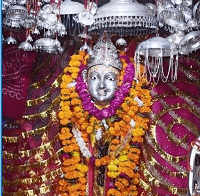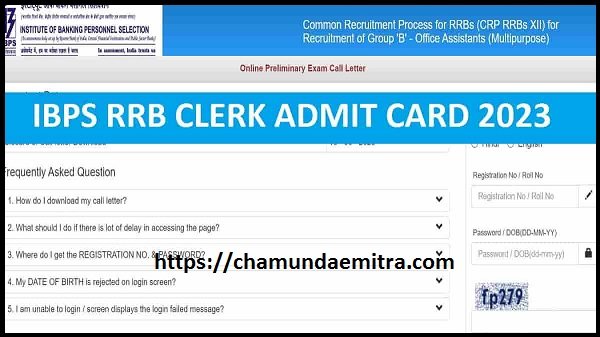
IBPS RRB Clerk Admit Card -: Welcome to our comprehensive guide on obtaining the IBPS RRB Clerk admit card! In this article, we will walk you through the entire process of acquiring your admit card for the IBPS RRB Clerk examination. Our aim is to provide you with accurate and up-to-date information to ensure you have a seamless experience while preparing for the exam.
IBPS RRB Clerk Exam Overview
Let’s briefly explore the IBPS RRB Clerk test before getting into the specifics of getting the admit card. This test is held yearly by the Institute of Banking Personnel Selection (IBPS) to choose candidates for the position of Clerk in several Regional Rural Banks (RRBs) throughout India. The test is widely sought-after by those who want to work in banking.
How to Get an IBPS RRB Clerk Admit Card in Steps
Step 1: Go to the IBPS Website
Visit the official IBPS website at www.ibps.in to start the procedure. The admission card will primarily be made available via this site. To prevent any technical issues, make sure you are using a dependable internet connection and a suitable device.
Step 2: Access the Section for Admit Cards.
Look for the “Admit Card” or “Clerk Recruitment” option once you are on the IBPS website’s home page. You may discover all the details on the admittance card and the current hiring procedure here. To continue, click the pertinent link.
Step 3: Enter Your Credentials
To access your admit card, you will need to provide certain credentials, such as your registration number, date of birth, and a security code (if prompted). Ensure that you double-check the information entered to avoid any errors.
Step 4: Save your admission card after downloading it.
Your IBPS RRB Clerk admission card will appear on the screen when you submit your credentials successfully. Review your name, roll number, exam date, and testing location, as well as all other information listed on the card. Download and save the admittance card to your smartphone if everything checks out.
Step 5: Print Multiple Copies
Once the admit card is downloaded, we recommend printing multiple copies of it. This precautionary step ensures that you have a backup in case you misplace or lose one copy. Additionally, having a physical copy on the day of the examination is mandatory.
Important Points to Remember
- Verify the Information: Before leaving the official website, double-check all the information on your admit card for accuracy. If you spot any discrepancies, immediately contact the IBPS helpline for rectification.
- Check Exam Date and Center: Mark your calendar with the exam date and ensure you have a clear idea of the examination center’s location. Plan your travel in advance to avoid any last-minute hassle.
- Carry Valid ID Proof: Along with your admit card, remember to carry a valid government-issued photo ID proof to the examination center. This is essential for verification purposes.
- Follow Exam Instructions: On the day of the examination, strictly adhere to all the guidelines provided by the exam authorities. This includes the reporting time and allowed items inside the examination hall.
Conclusion
Congratulations! You have successfully obtained your IBPS RRB Clerk admit card following our comprehensive guide. We hope this article has been helpful in simplifying the process and providing you with valuable insights.
Remember, the admit card is a crucial document, and treating it with utmost care is vital for a smooth examination experience. We wish you the best of luck for your IBPS RRB Clerk exam.
IBPS RRB Clerk Admit Card 2023 Download Link [Active]
LATEST POSTS
- Union Bank of India Recruitment 2024: यूनियन बैंक में नौकरी की भरमार, ग्रेजुएट के लिए बेहतरीन मौका, 85000 से अधिक है सैलरी
- PGCIL Vacancy 2024: पावर ग्रिड कॉर्पोरेशन में 795 पदों पर नौकरियां, जानें योग्यता सहित 5 अहम बातें
- Punjab and Sind Bank 2024: बिना टेस्ट और इंटरव्यू के Punjab And Sindh Bank में मिलेगा काम करने का मौका, ऐसे करें आवेदन
- Uttarakhand Lecturer Bharti 2024 : उत्तराखंड में लेक्चरर बनने का मौका, 613 से अधिक पदों पर निकली भर्ती, आवेदन शुरू
- Bank Of Baroda Recruitment 2024: बिना लिखित Exam बैंक ऑफ बड़ौदा में नौकरी , बस करना होगा ये काम, बढ़िया होगी मंथली सैलरी