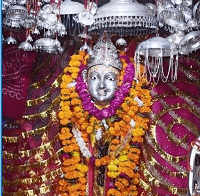The Complete Guide to Downloading Windows OS for Free -: Windows OS, developed by Microsoft, is one of the most popular operating systems globally, known for its user-friendly interface and robust features. While Microsoft typically offers Windows OS for purchase, there are legal ways to obtain it for free. In this guide, we will explore how to download Windows OS for free safely and legally.
Windows Insider Program
The Windows Insider Program is a legitimate way to access the latest versions of Windows OS for free. Microsoft offers preview builds to members of this program, allowing them to test new features and provide feedback. To join the Windows Insider Program, visit the official website, sign up with your Microsoft account, and follow the instructions to download and install the preview builds.
Evaluation Version
Microsoft provides free evaluation versions of Windows OS that allow users to test the operating system for a limited period. These versions are often available for developers and IT professionals who need to evaluate compatibility and performance before committing to a full purchase. Download the evaluation version from the Microsoft website and use it for the specified trial duration.
Windows To Go
Windows To Go is a feature that allows you to create a portable version of Windows on a USB drive. While the Windows To Go workspace requires a Windows Enterprise license, some software tools can help you create a portable Windows installation using your existing Windows ISO file without purchasing an additional license.
DreamSpark (Now Microsoft Imagine)
For students pursuing degrees in STEM fields, Microsoft previously offered DreamSpark, a program providing access to various Microsoft products, including Windows OS, at no cost. This program has since been renamed Microsoft Imagine, but it still offers free access to Windows OS and other useful tools to eligible students and educators.
Assistive Technologies Upgrade
Though Microsoft officially ended the free Windows 10 upgrade offer for the general public, the assistive technologies upgrade is still available. Microsoft designed this upgrade for users who require assistive technologies to access the computer. While this option might not be actively promoted, it remains accessible for those who qualify.
Important Notes:
- Be cautious of websites offering pirated or cracked versions of Windows OS, as they can contain malware and lead to legal consequences.
- Download Windows OS only from official Microsoft sources or trusted third-party distributors.
- Always verify the integrity of the downloaded files by checking their digital signatures or hashes.
Conclusion
Downloading Windows OS for free can be legal and secure if done through official channels and programs. The Windows Insider Program, evaluation versions, Windows To Go, Microsoft Imagine (formerly DreamSpark), and the assistive technologies upgrade offer legitimate ways to access Windows OS without breaking any laws. Remember to adhere to Microsoft’s terms and conditions and avoid unauthorized sources to ensure a safe and legal download. By following this guide, you can explore and experience the latest features of Windows OS without spending a dime.
WINDOWS MEGA PACK
windows 10
Windows 10 Home/Pro x86
DOWNLOAD
Windows 10 Home/Pro x64
DOWNLOAD
Windows 8
Windows 8.1 Home x86
DOWNLOAD
Windows 8.1 Home x64
DOWNLOAD
Windows 8.1 Pro x86
DOWNLOAD
Windows 8.1 Pro x64
DOWNLOAD
Windows 7
Windows 7 Home x86
DOWNLOAD
Windows 7 Home x64
DOWNLOAD
Windows 7 Pro x86
Windows 7 Pro x64
DOWNLOAD
Windows xp SP3 Auto Activado
Windows Server 2012 R2
Standard y Essentials Edition
Windows Server 2012 R2 Standard x64
DOWNLOAD
Windows Server 2012 R2 Essentials x64
DOWNLOAD
Windows Server 2008 R2
DOWNLOAD
Windows Server 2003 R2
DOWNLOAD
ACTIVATE WINDOWS 8 10 Y OFFICE ( KMS AUTO )
DOWNLOAD
LATEST OSTS
- Homemade Veg Pizza Recipe | Veggie Pizza Recipe: “घर पर बनाएं स्वादिष्ट वेज पिज़्ज़ा: आसान और मज़ेदार रेसिपी”
- Jodhpur News 26 July 2024: जाने जोधपुर में आज सोने, चांदी, पेट्रोल और डीजल की कीमतों के भाव के साथ जोधपुर की ताजा खबर
- SBI Vacancy 2024 – SBI में नौकरी पाने का शानदार अवसर, नहीं देनी होगी लिखित परीक्षा, 85000 से अधिक है मंथली सैलरी
- Lemon Rice Recipe (Tangy Flavorful Rice): “टैंगी फ्लेवर के साथ बनाएं यह खास लेमन राइस”
- Jodhpur News 25 July 2024: जाने जोधपुर में आज सोने, चांदी, पेट्रोल और डीजल की कीमतों के भाव के साथ जोधपुर की ताजा खबर