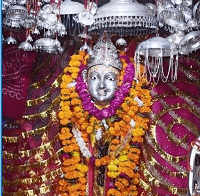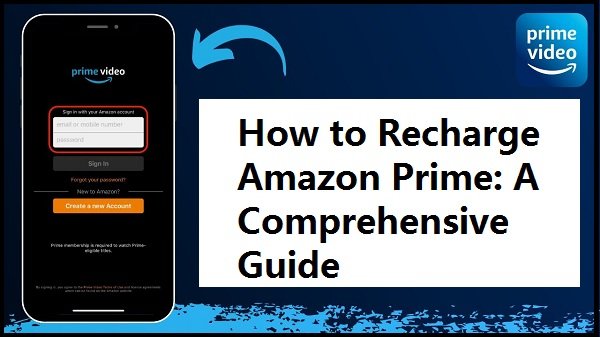
How to Recharge Amazon Prime -: Are you prepared to use Amazon Prime to open up a world of entertainment and convenience? It is simple and hassle-free to renew your Amazon Prime membership, ensuring that you continue to take advantage of features like free and speedy delivery, exclusive access to movies and TV series, ad-free music, and more. We’ll walk you through the process of easily renewing your Amazon Prime membership in this in-depth tutorial.
Step 1: Access your Amazon account
Start by launching your favorite online browser and going to www.amazon.com, which is the official Amazon website. Click the “Hello, Sign In” button in the upper right corner of the page if you aren’t already logged in, then input your Amazon account information to log in.
Step 2: Go to Your Amazon Prime Membership
On the Amazon site, towards the top right corner, click “Accounts & Lists” once you have logged in. Go to the dropdown menu and choose “Your Prime Membership.” You will be sent to a website where you may manage your Amazon Prime membership by clicking this.
Step 3: Renew Your Membership
You may obtain a summary of your current Amazon Prime membership status, including the renewal date and benefits, on the “Your Prime Membership” page. Find the “Renew Your Membership” button to renew your subscription. To move on to the following stage, click on it.
Step 4: Select a Membership Plan
Amazon Prime offers different membership plans to cater to various preferences and needs. Choose the plan that suits you best by selecting the appropriate option from the available choices. Take into consideration factors such as monthly or annual billing and additional benefits associated with each plan.
Step 5: Review Your Selection
After selecting a membership plan, a page will appear with the details of the chosen plan, including the duration, billing amount, and benefits. Carefully review the information to ensure that you’ve selected the desired plan. If everything looks accurate, proceed to the next step.
Step 6: Decide on a payment method
You will have the option to choose a payment method on the payment page. Credit cards, debit cards, and Amazon Pay balances are just a few of the payment methods accepted by Amazon. Pick your preferred method of payment, then fill in the blanks with the required information.
Step 7: Confirm Your Payment
Before finalizing the recharge, take a moment to double-check the payment information you’ve provided. Ensure that the payment details are accurate and up to date. Once you’re satisfied with the information, click the “Continue” or “Submit” button to confirm your payment.
Step 8: Recharge is finished!
Congratulations! Your Amazon Prime subscription has been successfully renewed. Your membership renewal will be confirmed by a notification that will show on the screen. You may now continue to take advantage of all of Amazon Prime’s advantages, including free and quick shipping and access to just the best entertainment content.
Conclusion
Recharging your Amazon Prime membership is a straightforward process that ensures you never miss out on the perks and conveniences that come with your subscription. By following these step-by-step instructions, you can seamlessly recharge your membership and continue to enjoy the vast array of benefits that Amazon Prime provides.
How to Recharge Netflix: A Step-by-Step Guide
LATEST POSTS
- Homemade Veg Pizza Recipe | Veggie Pizza Recipe: “घर पर बनाएं स्वादिष्ट वेज पिज़्ज़ा: आसान और मज़ेदार रेसिपी”
- Jodhpur News 26 July 2024: जाने जोधपुर में आज सोने, चांदी, पेट्रोल और डीजल की कीमतों के भाव के साथ जोधपुर की ताजा खबर
- SBI Vacancy 2024 – SBI में नौकरी पाने का शानदार अवसर, नहीं देनी होगी लिखित परीक्षा, 85000 से अधिक है मंथली सैलरी
- Lemon Rice Recipe (Tangy Flavorful Rice): “टैंगी फ्लेवर के साथ बनाएं यह खास लेमन राइस”
- Jodhpur News 25 July 2024: जाने जोधपुर में आज सोने, चांदी, पेट्रोल और डीजल की कीमतों के भाव के साथ जोधपुर की ताजा खबर