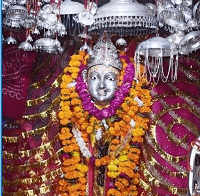How to Download PAN Card Online -: The Permanent Account Number (PAN) card holds immense significance as an identification document for Indian taxpayers. Issued by the Income Tax Department of India, it serves as a crucial instrument for various financial transactions and official purposes. In the digital age, obtaining a digital copy of your PAN card has become an uncomplicated process. This article will expertly walk you through the step-by-step procedure to download your PAN card online, ensuring convenient access whenever you need it.
1. Visit the Official NSDL Website
To download your PAN card, visit the official website of the National Securities Depository Limited (NSDL), which is authorized by the Income Tax Department to handle PAN-related services. The website’s URL is https://www.tin-nsdl.com/.
2. Access the ‘PAN’ Section
Once you are on the NSDL website’s homepage, locate and click on the ‘PAN’ section. This section contains various PAN-related services, including the option to download your PAN card.
3. Choose the Appropriate Form
Under the ‘PAN’ section, you will find different forms related to PAN services. Since you want to download your PAN card, click on the form labeled “Form 49A” if you are an Indian citizen or “Form 49AA” if you are a foreign national or entity.
4. Enter the Necessary Information
After choosing the proper form, you will be sent to a page where you must provide the necessary information. These particulars include your name, birthdate, address, and—most significantly—your PAN number. Before moving further, confirm the correctness of all the information.
5. Choose the Type of PAN Card
You will also have to choose the type of PAN card you want to download. Select “Digital PAN Card” from the options available. This will ensure that you receive a digital version of your PAN card instead of a physical one.
6. Establish Identity
You might need to go through an identity verification stage in order for NSDL to preserve the process’s security and legitimacy. This may be accomplished using either an OTP (One-Time Password) delivered to your registered cellphone number or e-KYC based on Aadhar.
7. Submit the Form
Take some time to examine the information once you have completed all the required fields and the verification procedure. Simply click the “Submit” button to continue after you are certain of the accuracy.
8. Send in the Payment
To download a digital PAN card, a small fee is required. Several payment methods, including net banking, credit cards, debit cards, and digital wallets, are available for use while making the payment online. You will receive a payment acknowledgment after the transaction is successful.
9. Download Your PAN Card
Upon successful submission of the form and completion of payment, an email shall grace your registered inbox, embellished with a link to procure your illustrious digital PAN card. Eagerly entwine your cursor with the link and embrace the ethereal PDF file of your distinguished PAN card, a testament to your fiscal identity.
10: Safeguard and Preserve with Vigilance
After acquiring your PAN card’s digital manifestation, wield your prowess over a pristine A4 size paper to imprint this sacred document. Exercise meticulous care in attaining absolute clarity and legibility. Subsequently, enshrine the inked marvel in a fortress of security, where it shall remain inviolate from harm or any inquisitive trespassers.
Conclusion
In today’s digital age, getting a digital copy of your PAN card is a practical and easy option. It guarantees quick access to your PAN data and does away with the need to carry around a physical card at all times. You may get your PAN card online without difficulty by following the instructions provided in this article. To comply with tax laws and for seamless financial transactions, always keep your PAN information safe and up-to-date.
LATEST POSTS
- Homemade Veg Pizza Recipe | Veggie Pizza Recipe: “घर पर बनाएं स्वादिष्ट वेज पिज़्ज़ा: आसान और मज़ेदार रेसिपी”
- Jodhpur News 26 July 2024: जाने जोधपुर में आज सोने, चांदी, पेट्रोल और डीजल की कीमतों के भाव के साथ जोधपुर की ताजा खबर
- SBI Vacancy 2024 – SBI में नौकरी पाने का शानदार अवसर, नहीं देनी होगी लिखित परीक्षा, 85000 से अधिक है मंथली सैलरी
- Lemon Rice Recipe (Tangy Flavorful Rice): “टैंगी फ्लेवर के साथ बनाएं यह खास लेमन राइस”
- Jodhpur News 25 July 2024: जाने जोधपुर में आज सोने, चांदी, पेट्रोल और डीजल की कीमतों के भाव के साथ जोधपुर की ताजा खबर