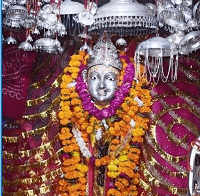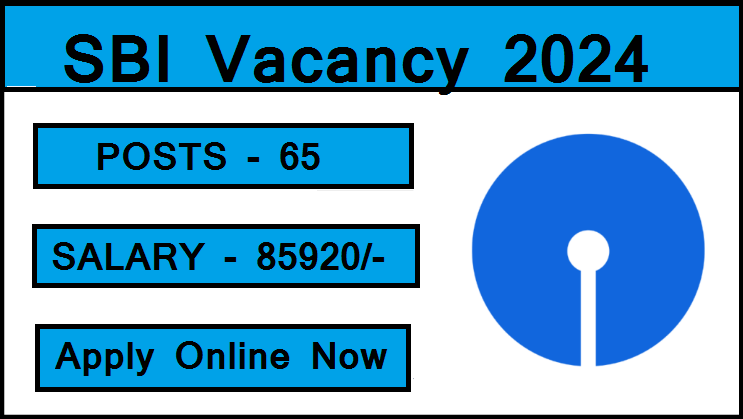Today, where we have been able to easily take advantage of all the facilities in the digital world sitting at home, it cannot be denied that we have also faced the negative effects of the cyber world. Today, we get the benefit of every facility with just one click on our mobile phone and while enjoying online services, who knows when we will have to face cyber fraud? When you become a victim of online fraud in the cyber world, you probably do not even know, in such a situation, you should be prepared in advance to avoid online fraud. To complain about online fraud, read the information given in this post carefully.
How to complain in cyber cell? You should be aware of this so that you too can avoid any kind of online fraud in future and identify the culprit. How to report online fraud? Today we are going to provide you its information in the article. So let us know that if you are also a victim of online fraud, then how can you complain about it in cyber cell.
How Does Online Fraud Happen?
You need to know how online fraud happens. Online cyber criminals take away the money kept in your account by taking your bank account details, PIN or CVV in online fraud and you do not even get a clue of it. Many times you are sent links through messages in your WhatsApp application and you are asked for your bank account details and you also give your complete information. In such a situation criminals take advantage of it.
You should never share your bank details, ATM PIN, credit card or debit card PIN or password with anyone. But sometimes you fall prey to online criminals for some other reason and become a victim of online fraud. If you have been a victim of online fraud, then you should first complain about it.
Key Highlights of Online Fraud complain in cyber cell
| Article Name | How to report online fraud? How to complain in cyber cell? |
| Concerned Ministry | Ministry of Home Affairs, Government of India |
| Cyber Crime Helpline Number | 1930 |
| National Police Helpline Number | 112 |
| National Women Helpline Number | 181 |
| Official Website URL of National Cyber Crime Reporting Portal | cybercrime.gov.in |
Where to complain about Online Fraud?
If you have been a victim of any kind of online fraud and want to complain about online fraud, then you can visit the official website of Cybercrime Portal for this. Apart from this, if you want, you can call the helpline number issued by the Ministry of Home Affairs and complain about online fraud with you.
If you want to complain about online fraud by visiting the cybercrime portal, then you can visit its official website cybercrime.gov.in for this. How to make online fraud complaint on cybercrime portal? We will tell you its process step by step in the article. Apart from this, you can also complain about online fraud by calling 1930 number.
How to report online fraud on 1930?
You can easily complain about online fraud by calling the number 1930 issued by the Ministry of Home Affairs. You can complain about Online Fraud by following the procedure given below –
If you are a victim of online fraud, then the first thing you have to do is call the cyber crime helpline number 1930.
As soon as you call this number, you will be asked about your name, mobile number, and the time of the incident with you.
You will be briefed about the incident.
After this process is completed, now the complaint made by you will be sent to the cybercrime portal and the dashboard of your bank, e-commerce.
Now information related to the bank of the victim of fraud will be shared and further action will be taken.
How to complain in cyber cell? (Complaint Online Fraud)
You can make a complaint of online fraud by visiting the official website of cybercrime portal. You have to follow the process given below for Online Fraud Complaint –
Step 1 – First of all, you have to visit the official website of the National Cyber Crime Reporting Portal of the Ministry of Home Affairs, Government of India at cybercrime.gov.in.
As soon as you visit the website, the homepage of this website will open on your screen.
On the homepage of the website itself, as soon as you scroll down the screen, you will get the option of File a complaint (File a complaint), you have to click on it.
As soon as you click on the option of File a complaint, a new page of the website opens in front of you.
On the new page, you have to read the privacy policy and term condition and click on the I Accept button given below.
step 2: Create your account (Create your account)
Now the login page will open on your screen. You need to create your account before registering your complaint.
If you are a new user then you have to click on the link of click here for new user given in the logging page. Submit by filling in the information.
When your login ID is generated, now you have to fill the login ID and mobile number by choosing your state.
You will receive an OTP on your mobile number. You have to fill this OTP in the empty box and fill the captcha code and click on the SUBMIT button.
Step 3: Fill incident details
As soon as you complete the login process, after this a new page will open on your screen. Where you will have to fill the details of the incident that happened to you.
You have to select the category and subcategory of the complaint.
Now you have to choose the date and time, place etc. of the event.
Here you will have to fill some important information about the fraud or incident that happened to you.
If you have any evidences then you have to upload a copy of the evidence and write about the incident.
After filling all the information, you have to click on the button of SAVE & NEXT.
Step 4: Fill suspect details
After filling the details of the incident completely, as soon as you click on the button of SAVE & NEXT, now you have to fill the suspect details on the new page.
If you want, you can also fill here the address of the person you suspect. If you want to give the address of the suspected person then click on the option of yes.
If you do not know about the suspected person and you do not know his address, then you click on the option of no.
As soon as you fill the information of the suspect, you have to click on the SAVE & NEXT button to proceed.
Step 5: Fill the details of the complainant (Complainant details)
After the information of the suspected person, now you have to fill your details.
In Complainant details, you have to fill your name, mobile number, gender, date of birth, name of your mother/father/husband/wife, email ID, address/address etc.
Now after filling all the information, check it once again and click on the I Agree button given below.
After clicking on the button of I Agree, now you have to click on the confirm & submit button given below.
Now the complaint has been registered in your cyber cell.
After registering the complaint of online fraud, now you will see an application number on your screen, note it down and save it with you.
This application number will come in handy when you need to get information about the status and action taken of your complaint.
In this way you will be able to register complaint in cyber cell.
Types of Online Fraud
- financial fraud
- job Fraud
- Matrimonial Fraud
types of cyber crime
service attack
web hijacking
cyber stalking
virus attack
fishing
Important Links
| Official Website of Cyber Crime Reporting Portal | CLICK NOW |
| To file complaint on cybercrime portal | CLICK NOW |
| For new user login on the portal | CLICK NOW |
| For more information about Cybercrime | CLICK NOW |
| National Cyber Crime Training Center Official Website | CLICK NOW |
| Online Scam and Fraud | CLICK NOW |
| how to avoid financial fraud pdf | CLICK NOW |
| How to avoid job fraud | CLICK NOW |
| To avoid Matrimonial Fraud | CLICK NOW |
LATEST NEWS
Bollywood cars news Current Affairs GK Gossip Government jobs govt jobs GOVT JOBS NEWS GOVT JOBS ONLINE Jodhpur News jodhpur news hindi me jodhpur news hindi today jodhpur news in hindi jodhpur news live in hindi jodhpur news paper hindi jodhpur news today in hindi jodhpur news today in hindi live jodhpur news video jodhpur rain news today in hindi jodhpur today live news in hindi jodhpur weather news in hindi Latest News Local News news News Online News Tags24 न्यूज़ जोधपुर pipar city jodhpur news hindi private jobs private jobs online rajasthan jodhpur latest news in hindi rajasthan jodhpur news rajasthan patrika jodhpur hindi news paper rajasthan patrika jodhpur today news in hindi rajasthan patrika today news paper in hindi jodhpur suhani chopra jodhpur news in hindi Suncity News today dainik bhaskar news jodhpur in hindi e paper today news in hindi rajasthan jodhpur zee rajasthan jodhpur news जोधपुर का न्यूज़ जोधपुर न्यूज़ आज जोधपुर न्यूज़ आज तक जोधपुर न्यूज़ वीडियो जोधपुर हिंदी न्यूज़ वीडियो जोधपुर
NEWS
How to report online fraud? Related Questions and Answers (FAQs)
Q.1 What is cyber fraud?
Cyber fraud or online fraud are frauds done with the help of internet. There are many types of cyber fraud like financial fraud, job fraud, matrimonial fraud etc.
Q.2 How do we complain about cheating/fraud online?
You can register your complaint online by visiting cybercrime.gov.in, the official website of Cyber Crime Reporting Portal for online Fraud complaint. As soon as you visit the website, you will get the option of File a complaint on the home page itself, you have to click on it and fill the necessary information and submit it. Read the complete article to file a complaint of online fraud.
Q.3 hat is cyber crime helpline number?
The citizen financial cyber fraud helpline number is 1930.